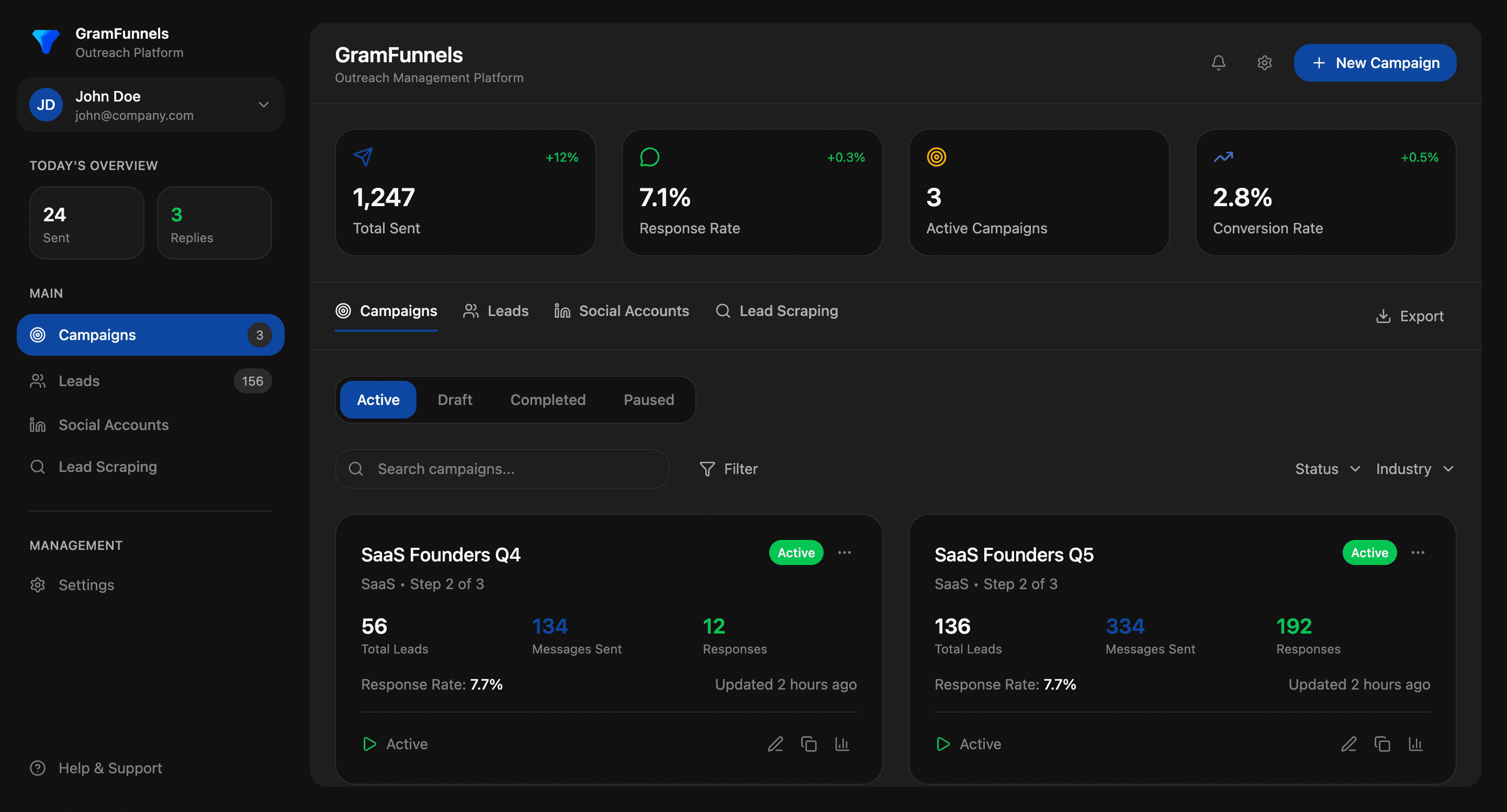Twitter Automation Tools That Work: A Complete 2025 Guide
Twitter (now X) has become one of the most valuable channels for B2B outreach, lead generation, and relationship building. But managing your Twitter presence manually is time-consuming. That's where Twitter automation tools that work come in.
The challenge isn't finding automation tools-there are hundreds. The challenge is finding ones that actually deliver results without damaging your reputation or getting your account flagged. In this guide, we'll explore the best Twitter automation tools available in 2025, how to use them effectively, and critically, how to integrate them with your CRM to create a seamless outreach workflow.
Why Twitter Automation Tools Matter for B2B Sales and Marketing
According to recent data, 67% of B2B buyers are influenced by social media during their purchase decision. Twitter, in particular, has become a hub for industry thought leaders, decision-makers, and prospects actively discussing business challenges.
Manually managing your Twitter presence means:
- Hours spent scrolling, liking, and replying to comments
- Missed opportunities to engage with prospects in real-time
- Inconsistent posting schedules that hurt your algorithmic reach
- Lost leads because responses aren't timely
- No way to track engagement in your CRM for sales follow-up
The right Twitter automation tools solve these problems by helping you:
- Schedule and publish tweets at optimal times
- Automate initial outreach and engagement
- Track conversations and mentions across your team
- Sync Twitter interactions with your CRM for seamless lead nurturing
- Scale personalized outreach without looking spammy
Essential Features of Twitter Automation Tools That Actually Work
Not all automation tools are created equal. Before diving into specific platforms, understand what separates effective tools from the mediocre ones.
1. Smart Scheduling and Timing
Posting at the right time matters. Tools that work analyze your audience's timezone and activity patterns to recommend optimal posting times. Posts published during peak hours see 20-40% more engagement than those published during off-peak times.
2. Genuine Engagement Features
The best Twitter automation tools avoid mass-following and mass-liking, which can get your account suspended. Instead, they use intelligent filters to target specific audiences based on keywords, interests, and engagement history.
3. CRM Integration Capabilities
This is critical for sales teams. Tools that sync Twitter data to your CRM automatically create contact records, log interactions, and track conversation history. This eliminates manual data entry and ensures nothing falls through the cracks.
4. Conversation Management
Automation should handle routine interactions while escalating meaningful conversations to your team. Look for tools that use AI to determine which replies need human attention.
5. Analytics and Reporting
You need visibility into what's working. Effective tools provide detailed metrics on impressions, engagements, click-through rates, and conversion tracking-especially when connected to your CRM.
Top Twitter Automation Tools That Work in 2025
Gramfunnels: CRM-Integrated X Outreach
Gramfunnels specializes in social media automation with deep CRM integration. What makes it stand out:
- Two-way CRM sync: Pull contacts from your CRM, execute X outreach, and automatically log results back into your system
- Personalized at scale: Use dynamic variables to customize each message based on prospect data (company name, industry, recent activity)
- Smart engagement: Target specific Twitter conversations and communities based on keywords and interests
- Conversion tracking: See which Twitter interactions converted to opportunities in your CRM
- Team collaboration: Assign tasks, manage responses, and maintain compliance across your entire outreach team
The key advantage: Gramfunnels treats Twitter automation as part of your broader sales process, not an isolated channel. Every interaction is logged, tracked, and tied to revenue impact.
Buffer: Simple Scheduling and Analytics
Buffer is ideal for teams that need straightforward scheduling without complex features. Strengths include:
- Intuitive scheduling across multiple platforms
- Content calendar collaboration
- Decent analytics dashboard
Limitation: Buffer lacks the personalization and CRM integration that sales teams need for real lead generation.
Hootsuite: Enterprise-Grade Management
For larger organizations managing multiple accounts, Hootsuite provides:
- Unified inbox for managing all conversations
- Team assignment and approval workflows
- Advanced analytics and reporting
- Integration with 1,000+ apps (including many CRMs)
Trade-off: Hootsuite's complexity makes it overkill for small teams, and pricing can be steep.
Later: Visual Content Focus
Later excels at visual content scheduling but offers limited automation for direct outreach or CRM integration. Better for brand awareness than lead generation.
How to Integrate Twitter Automation with Your CRM
This is where the magic happens. Connecting your Twitter automation tool to your CRM transforms X from a social channel into a sales channel.
Step 1: Choose a Tool with Native CRM Integration
Not all Twitter automation tools integrate with CRMs. Verify that your tool supports your specific CRM (Salesforce, HubSpot, Pipedrive, etc.) before committing.
Step 2: Map Your Data Fields
Determine which Twitter data should sync to your CRM:
- Contact info: Names, handles, company names extracted from profiles
- Interaction history: All tweets, replies, and engagements logged as activities
- Engagement score: Track response rates, conversation length, and interest level
- Sales stage: Automatically move prospects through stages based on engagement patterns
- Custom fields: Industry, seniority level, pain points mentioned
Step 3: Set Up Automation Workflows
Create workflows that connect Twitter actions to CRM actions:
Example workflow:
- Identify prospect on Twitter based on specific keywords (e.g., "hiring engineers" or "evaluating new software")
- Automation tool sends personalized first message with value-add content
- If prospect replies within 24 hours, automatically create lead record in CRM with "Hot" tag
- If no reply, add to nurture sequence in your email platform (synced via CRM)
- If prospect engages with follow-up content, escalate to sales rep for direct outreach
Step 4: Monitor and Optimize
Use your CRM and automation tool's analytics to measure:
- Response rate by message type and audience segment
- Time-to-conversion from Twitter engagement to demo or call
- Cost-per-qualified lead via Twitter vs. other channels
- Which sales reps are most effective at converting Twitter leads
Best Practices for Twitter Automation That Doesn't Feel Automated
The biggest mistake? Using automation as a shortcut to spam. Here's how to maintain credibility while automating:
Personalize Every Message
Don't use generic templates. Reference the prospect's recent tweets, their company's news, or specific problems they mentioned. Personalized messages see 3x higher response rates than generic ones.
Generic (avoid): "Hey, interested in our product? Let's chat."
Personalized (effective): "Saw your tweet about scaling GTM teams. We helped [Company] reduce their sales cycle by 30%. Happy to share what worked for them."
Maintain Reasonable Outreach Volume
Even with automation, Twitter has activity thresholds. Exceed them and you'll get flagged or suspended. Safe limits:
- 50-100 outreach DMs per day
- 200-300 likes and replies per day
- 50 new follows per day
Space actions throughout the day to look natural.
Engage Authentically Before Pitching
Don't go straight to the pitch. Build rapport by:
- Liking and replying to 3-5 of their tweets first
- Sharing their content with your audience
- Adding thoughtful commentary to their discussions
Only pitch after establishing genuine engagement.
Monitor for Compliance Issues
Some automation activities can violate Twitter's policies. Avoid:
- Follow/unfollow cycles
- Automated likes on everything from an account
- Posting identical content repeatedly
- Purchasing followers or engagement
Your automation tool should have built-in safeguards.
Measuring ROI: Connecting Twitter Automation to Revenue
The ultimate test of any Twitter automation tool is whether it contributes to revenue.
Key Metrics to Track
- Engagement rate: What % of your outreach gets replies?
- Conversion rate: What % of Twitter conversations turn into qualified leads?
- Sales cycle impact: Do Twitter-sourced leads close faster than other channels?
- Customer acquisition cost: How much does it cost to acquire a customer via Twitter vs. other channels?
- Lifetime value: Are Twitter-sourced customers worth more or less than other segments?
Using Your CRM Dashboard
With proper CRM integration, these metrics should live in your sales dashboard. You should be able to see:
- Revenue from Twitter-sourced opportunities
- Team performance on Twitter engagement
- Which message types and audiences convert best
- Attribution timeline from first Twitter touch to closed deal
If your tool doesn't provide this visibility, it's not truly integrated with your sales process.
Common Mistakes to Avoid
Over-Automating Personal Connection
Automation should enhance relationships, not replace them. Don't automate replies to every mention. Use AI to flag important conversations and let your team respond personally.
Ignoring Compliance and Platform Policies
Twitter's terms of service prohibit certain automation activities. Stay compliant to avoid account suspension. Tools like Gramfunnels have built-in compliance checks to help.
Setting and Forgetting
Automation requires ongoing monitoring and optimization. Review your workflows monthly. Are response rates declining? Update your messaging. Are certain audience segments engaging better? Allocate more effort there.
Not Syncing with CRM Properly
Many teams run Twitter automation and CRM in silos. You lose the entire value proposition. Ensure bidirectional sync so every interaction feeds your pipeline.
The Future of Twitter Automation and AI
AI is transforming social media automation. In 2025, expect:
- Smarter targeting: AI analyzes hundreds of signals to identify true prospects vs. noise
- Conversational automation: AI handles multi-turn conversations, asks qualifying questions, and only escalates truly interested prospects
- Sentiment analysis: Automation understands tone and context, avoiding responses that would harm relationships
- Predictive engagement: Tools forecast which prospects are most likely to buy based on engagement patterns
The platforms investing in AI-powered personalization will increasingly separate effective tools from ineffective ones.
Conclusion: Choosing the Right Twitter Automation Tools for Your Business
The best Twitter automation tools that work share common characteristics:
- They provide genuine personalization, not mass messaging
- They integrate deeply with your CRM to create a unified sales process
- They include compliance safeguards to protect your account
- They deliver measurable ROI tied to revenue impact
- They respect Twitter's terms of service and community norms
For B2B teams specifically, Gramfunnels' CRM-integrated approach stands out because it treats Twitter automation as part of your broader sales strategy, not an isolated tactic. Every tweet, reply, and conversation is logged, tracked, and connected to your pipeline.
Start by auditing your current process. How much time does your team spend on manual Twitter outreach? What percentage of that effort converts to qualified leads? Once you have baseline metrics, test a platform for 30 days, measure the impact on those metrics, and scale what works.
The teams winning on Twitter in 2025 aren't the ones working harder-they're the ones working smarter with the right automation backing their strategy.