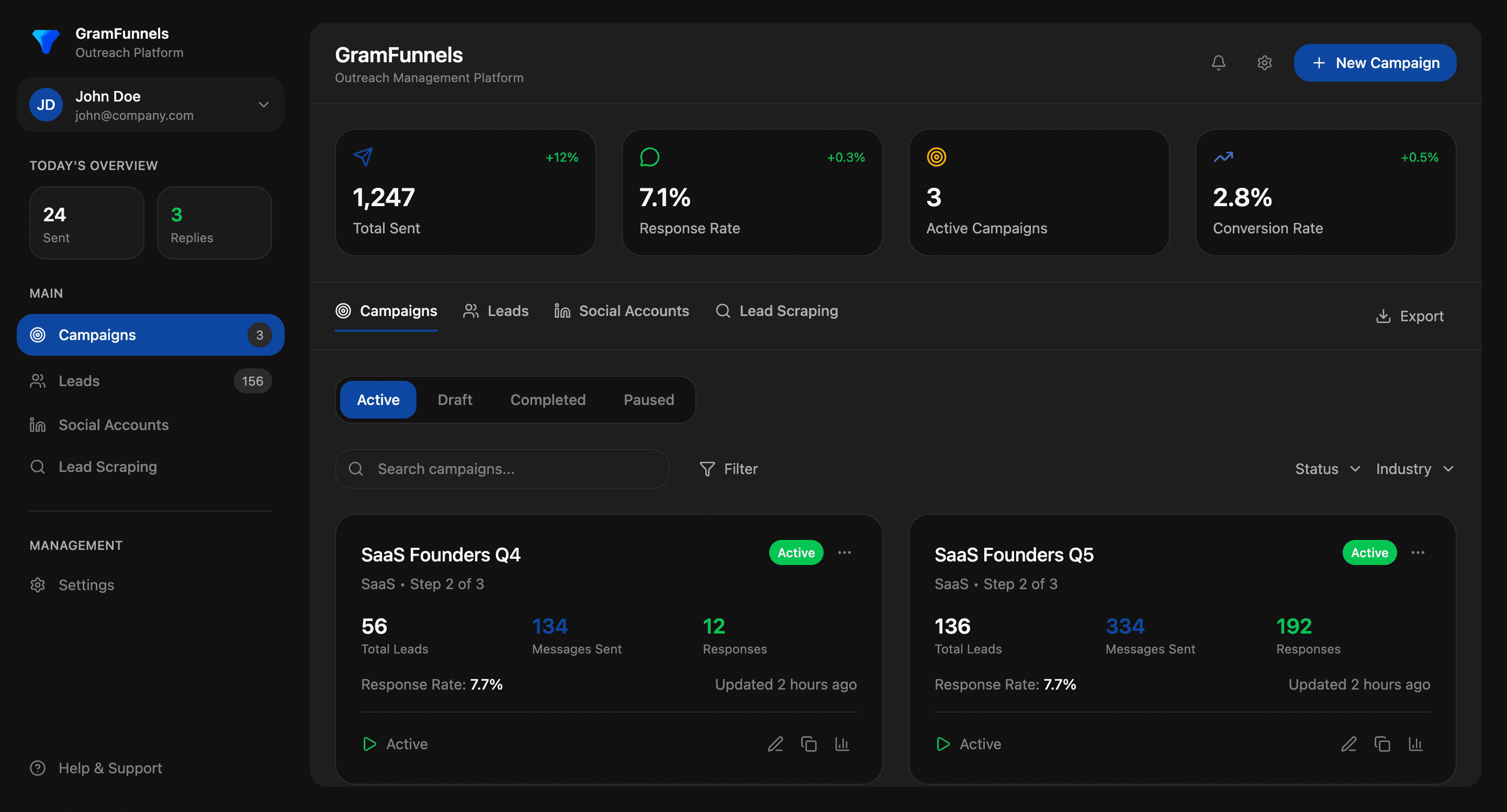CRM Integrations: Connect X Outreach to Your Sales Stack
Modern sales teams face a critical challenge: disconnected tools that create data silos. Your X outreach campaigns generate leads, but those contacts live in separate systems from your CRM. Your sales team manually enters data. Your marketing team can't track what worked. And your revenue pipeline visibility disappears into the gaps between platforms.
CRM integrations solve this problem by creating a unified workflow where your X outreach automatically syncs with platforms like HubSpot, Pipedrive, or Salesforce. This guide explores everything you need to know about CRM integrations for X automation, including setup strategies, best practices, and real-world outcomes.
What Are CRM Integrations and Why They Matter
A CRM integration connects your X outreach automation tool directly to your Customer Relationship Management platform. Rather than managing contacts in multiple spreadsheets and dashboards, integration creates a two-way data flow where:
- New leads from X campaigns automatically populate your CRM contact database
- Contact details, interaction history, and engagement metrics sync in real-time
- Pipeline stage changes reflect immediately across both systems
- Campaign outcomes (replies, meetings booked, conversions) track automatically
- Your sales team accesses complete prospect context without switching tools
According to research from Forrester, companies using integrated sales tools experience 46% higher close rates compared to teams relying on disconnected systems. The time savings alone-eliminating manual CRM entry-translates to approximately 2-3 hours per week per sales representative.
How CRM Integrations Work with X Outreach
Understanding the technical flow helps you leverage integrations effectively. When you connect X outreach automation to your CRM, several processes happen automatically:
Lead Creation and Sync
When your X automation tool identifies and engages a prospect through DMs, the contact information syncs to your CRM. Rather than your team manually creating contact records, the integration captures:
- X profile username and URL
- Name and bio information
- Profile picture and verification status
- Follower count and account age
- Initial engagement timestamp
- Campaign source and messaging used
This creates a complete audit trail of how and when each prospect was contacted, which proves essential for compliance and measuring outreach effectiveness.
Interaction Logging
Every DM exchange, reply, and engagement automatically logs in your CRM under the prospect's contact record. Your sales team sees:
- Date and time of each message
- Message content and responses
- Engagement status (opened, replied, ignored, unsubscribed)
- Conversion actions (clicked link, booked meeting, made purchase)
- Campaign attribution and source
This interaction history eliminates the need to ask "Did we reach out to this person?" when a warm lead appears through another channel.
Pipeline Stage Management
As prospects progress through your sales process, CRM integrations automatically update pipeline stages. When an X outreach contact replies positively, the integration can automatically:
- Move the contact from "Prospecting" to "Engaged" stage
- Assign the lead to a specific sales representative
- Trigger follow-up email sequences
- Create tasks for the sales team
- Notify relevant team members of new opportunities
HubSpot Integration: Setup and Best Practices
HubSpot is the most popular CRM platform for growth teams, so let's walk through specific integration setup. HubSpot integrations with X outreach tools typically follow this process:
Authentication and Connection
First, authorize your outreach tool to access HubSpot data. Most integrations require:
- Log into your outreach platform's settings
- Navigate to "Integrations" or "CRM Setup"
- Select HubSpot from available options
- Click "Authorize" or "Connect"
- Log into your HubSpot account when prompted
- Grant permissions for contact creation, property updates, and activity logging
Security note: Always use OAuth authentication rather than API keys when possible. OAuth limits permissions to exactly what the integration needs, reducing security risk.
Field Mapping Configuration
Field mapping determines which X prospect data goes into which HubSpot fields. Critical mappings include:
| X Outreach Data | HubSpot Field |
|---|---|
| Prospect Username | Social Media Handle |
| First Contact Date | First Touch Date |
| Message Sent | Campaign Name |
| Reply Status | Engagement Status |
| Response Time | Time to First Reply |
Most integrations come with default field mappings that work well for standard setups. Customization becomes important when you have unique HubSpot properties or need specific reporting fields.
Automation Rule Creation
After basic setup, configure HubSpot workflows to respond to X outreach events. Common automation rules include:
- New Lead Enrollment: When a prospect replies to X DMs, automatically add them to a "Qualified Lead" workflow that triggers email sequences
- Meeting Booked: When a contact books a meeting from your X link, move them to "Sales Qualified" and notify account owners
- No Response Sequence: After 7 days without a reply, automatically send a follow-up message or email
- Unsubscribe Handling: If a prospect responds with "stop" or marks messages as spam, automatically move them to "Do Not Contact" list
These workflows create a hands-free sales machine where HubSpot handles lead qualification and routing while your team focuses on closing deals.
Benefits and ROI of CRM Integration
Proper CRM integration delivers measurable business outcomes. Here's what companies typically see:
Time Savings and Efficiency
Manual data entry is the enemy of productivity. Integration eliminates this entirely. A team of 5 SDRs running X outreach campaigns might spend 3-5 hours weekly on data entry alone. With CRM integration, that time redirects to actual prospecting and relationship-building.
Real example: A B2B SaaS company running X outreach campaigns for enterprise sales discovered that their SDRs were spending 15 hours per week manually updating contact records and copying conversation snippets into HubSpot. After implementing CRM integration, this dropped to 2 hours weekly for quality control and context review. That's 13 hours per week-over 600 hours annually-redirected to higher-value activities.
Improved Lead Quality and Response Rates
When your team has complete context about prospect engagement, they respond more strategically. They see exactly what message resonated, what timeline worked, and what objections the prospect raised. This context improves personalization and reply rates.
Studies show that sales teams using integrated platforms report 34% higher reply rates because they can see the full conversation history and respond with relevant follow-ups rather than generic pitches.
Better Attribution and Reporting
CRM integration creates clear attribution between X campaigns and revenue. You can now answer critical questions:
- Which X outreach campaigns generate the most qualified leads?
- What's the average time-to-close for X-sourced deals?
- Which messaging frameworks convert highest?
- What's the revenue per campaign?
- Which team members have the highest conversion rate?
This data drives smarter strategy and budget allocation. If you're running multiple campaigns, you'll identify which ones deserve more resources and which need optimization.
Scaling Without Manual Overhead
Integration enables teams to scale X outreach without proportionally increasing administrative work. A team can double their outreach volume, but the time spent on manual data management stays flat because it's automated.
Common CRM Integration Challenges and Solutions
While CRM integration delivers tremendous value, teams often encounter predictable challenges. Here's how to avoid them:
Duplicate Contact Issues
Problem: The same prospect might already exist in your CRM from a previous campaign, LinkedIn connection, or webinar signup. Integration creates duplicates, polluting your database.
Solution: Configure your integration to match contacts by email address or X handle before creating new records. Most platforms allow deduplication rules. For manual catches, establish a weekly audit process to merge obvious duplicates.
Data Quality and Incomplete Information
Problem: Not every X user shares their email address publicly. Integration might sync only username and profile URL, leaving email fields blank. Your sales team needs complete contact info to reach out.
Solution: Use your CRM's manual enrichment process or connect an enrichment tool (like Apollo.io or RocketReach) to fill gaps. Some outreach platforms offer built-in enrichment that activates during integration sync.
Syncing Delays
Problem: Real-time sync doesn't always happen instantly. There might be 5-30 minute delays between X interaction and CRM update, causing your team to lose context about recent conversations.
Solution: Understand your integration's sync frequency (real-time, hourly, daily) and plan accordingly. For time-sensitive follow-ups, don't rely solely on CRM-triggered actions-also train your team to check the outreach platform directly.
Compliance and Data Privacy
Problem: Moving contact data between systems creates compliance obligations. You must respect GDPR, CCPA, and X's terms around data handling. Improper integration could expose you to legal risk.
Solution: Verify that both your outreach tool and CRM meet regulatory requirements for your industry. Document your data handling practices. Maintain consent records. Regularly audit to ensure automation respects user preferences for unsubscribes and do-not-contact requests.
Advanced CRM Integration Tactics
Beyond basic setup, sophisticated teams use integration strategically. Here are advanced approaches:
Segmentation and Personalized Workflows
Use CRM integration to segment prospects based on X engagement patterns. For example:
- Quick Responders: Prospects who reply within 4 hours get enrolled in a fast-track sales workflow
- Slow Burn Prospects: Those who engage after 3+ days get a nurture sequence instead of immediate sales call
- High-Value Targets: Prospects from Fortune 500 companies automatically alert your enterprise sales team
This segmentation means your follow-up approach matches the prospect's engagement style, improving conversion rates.
Multi-Touch Attribution
Track how X outreach combines with other channels. When a prospect receives an X DM, then clicks an email link, then books a meeting, your CRM should credit both channels. This complete attribution story prevents over-investing in one channel while underinvesting in others.
Team Assignment and Load Balancing
Use automation rules to assign leads fairly across your team. Rather than manually distributing prospects, create rules like:
- Assign based on geographic territory
- Route to the SDR with the lowest current load
- Prioritize assignment based on prospect company size or fit
This ensures no team member gets overwhelmed while others have idle capacity.
Measuring CRM Integration Success
Track these KPIs to measure integration effectiveness:
- Lead Volume: New contacts synced from X to CRM weekly and monthly
- Contact Completeness: Percentage of synced contacts with email addresses, job titles, and company info
- Conversion Rate: Percentage of X-sourced leads that convert to opportunities and closed deals
- Sales Cycle Length: Average days from initial X contact to closed deal
- Admin Time Saved: Hours per week your team previously spent on manual data entry
- Data Accuracy: Percentage of synced data that requires manual correction
Run these metrics monthly to ensure integration is delivering the promised efficiency and revenue benefits.
Next Steps: Implementing Your CRM Integration
Ready to connect X outreach to your CRM? Follow this implementation roadmap:
- Audit current systems: Document your current outreach and CRM processes. Identify pain points and data entry bottlenecks.
- Choose your integration: Select an X outreach automation tool that supports direct CRM integration with your platform (HubSpot, Pipedrive, Salesforce, etc.)
- Plan field mapping: Decide exactly which data points sync and where they map in your CRM
- Test in sandbox: Run a small pilot with one campaign before full rollout. Verify data syncs correctly and automation rules fire as expected.
- Train your team: Ensure sales and marketing teams understand how integration works and what data is available in CRM
- Monitor and optimize: Review sync quality, check for duplicates, and refine automation rules based on results
For a comprehensive walkthrough of automation rules and syncing configuration, review our complete CRM syncing setup guide. You'll also find practical cold DM frameworks in our Cold DM Frameworks guide that pair perfectly with CRM integration for maximum conversion.