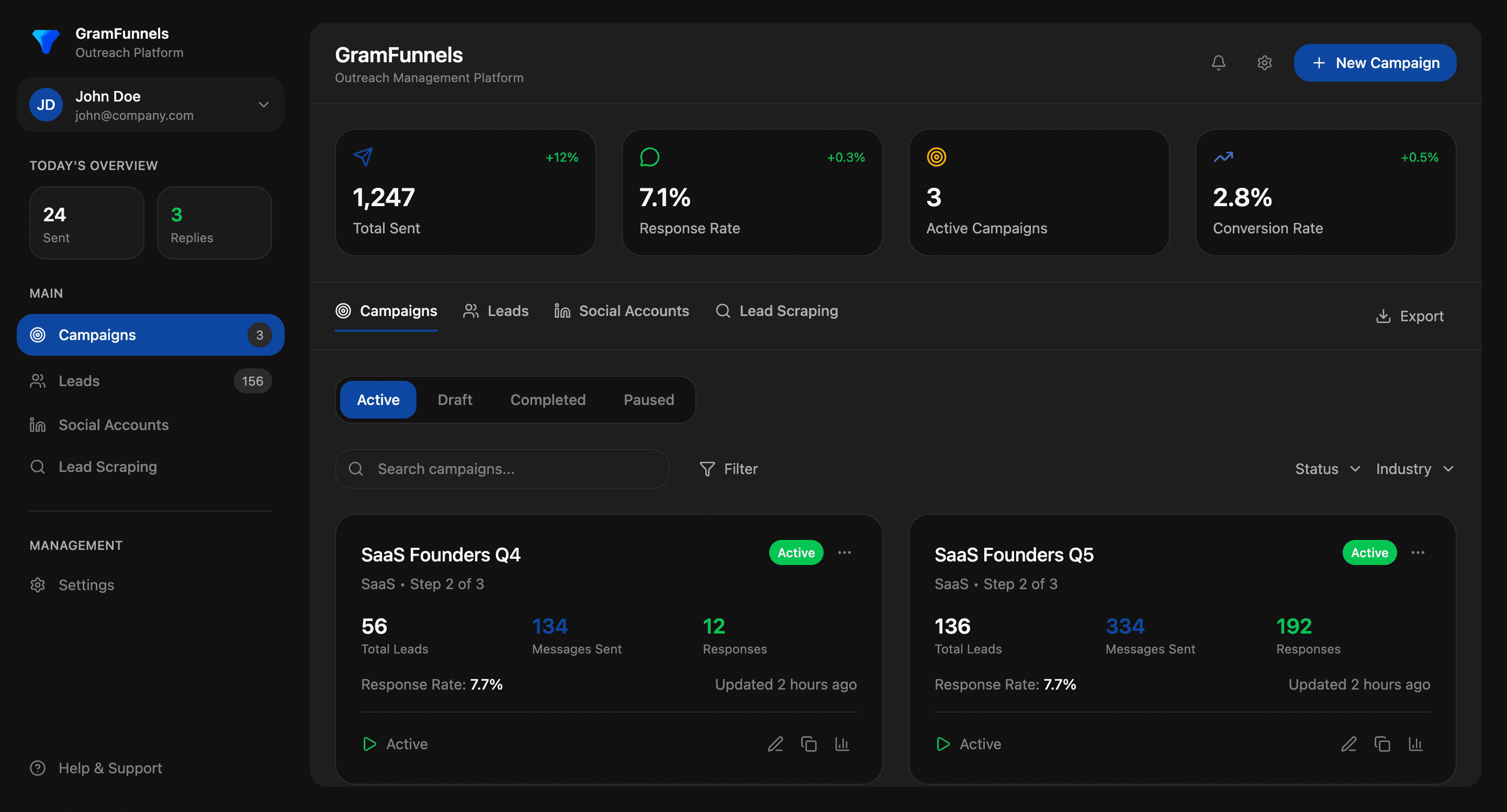CRM Integration for X Outreach: Setup, Compliance, and Best Practices
Sales teams want results. They want leads flowing into their CRM automatically, conversations tracked in real-time, and data synced without manual entry. But here's the challenge: X (formerly Twitter) has strict rate limits, daily action caps, and compliance rules that can kill your automation if you're not careful.
A poorly configured CRM integration can trigger account flags, rate limiting, or even permanent suspension. Conversely, a well-designed integration that respects platform boundaries becomes a powerful revenue engine.
This guide covers everything you need to know about CRM integration with X outreach tools, including daily limits, safe settings, compliance requirements, and real-world strategies used by high-performing sales teams.
What is CRM Integration for X Outreach?
CRM integration for X outreach refers to connecting your Customer Relationship Management system (HubSpot, Salesforce, Pipedrive, etc.) with X automation tools to streamline lead capture, outreach, and follow-up workflows.
When properly configured, CRM integration enables:
- Automatic lead capture - Prospects who respond to DMs are automatically added to your CRM
- Real-time conversation tracking - All X interactions sync with lead records
- Workflow automation - Tasks, follow-ups, and reminders trigger based on engagement
- Data centralization - Single source of truth for all prospect interactions
- Sales pipeline visibility - Track prospects from first DM to closed deal
However, the critical factor that most teams miss is compliance. X has specific rules about automated interactions, and your CRM integration must respect those boundaries.
Understanding X Daily Action Caps and Rate Limits
X doesn't publicly announce specific rate limits, but through years of data collection and platform testing, the industry has identified patterns. These vary by account age, follower count, account history, and phone verification status.
Common daily action thresholds for safe outreach:
- New accounts (0-30 days) - 50-100 DMs per day maximum
- Established accounts (3-6 months) - 150-300 DMs per day
- Aged accounts (6+ months, phone verified) - 300-500 DMs per day
- Follows/unfollows - 200-400 per day (depending on history)
- Likes - 1,000+ per day (typically safe with spacing)
These are conservative estimates designed to keep your account safe. Going beyond these thresholds can trigger "soft limits" (slower delivery, reduced visibility) or "hard limits" (temporary action blocks lasting 12-24 hours).
Your CRM integration must be configured to stay well within these caps. This means:
- Setting daily DM send limits in your automation platform
- Spacing out actions throughout the day rather than sending in bulk
- Monitoring account health metrics weekly
- Adjusting limits based on account age and verification status
A common mistake: teams load 500 prospects into their CRM, then try to DM all of them in one hour. This triggers immediate rate limiting and flags your account. Instead, configure your integration to spread sends across 6-8 hours and never exceed daily caps.
Setting Up Safe CRM Integration: Step-by-Step
Here's how to configure your CRM integration for maximum performance while respecting X's rules:
Step 1: Choose a Compliant Integration Platform
Not all X automation tools are created equal. Your platform must offer:
- Built-in rate limiting and throttling controls
- Daily action caps that you can customize
- Proxy infrastructure to manage multiple accounts safely
- Webhook support for real-time CRM syncing
- Audit logs to track compliance
Look for platforms that are transparent about X's rules and proactively limit actions to stay compliant. Avoid tools that promise "unlimited" sends or "never get rate limited"-those are red flags for platform violations.
Step 2: Configure Daily Limits in Your Integration
Most quality tools allow you to set daily caps at the account level. For example:
- Account A: 150 DMs/day (newer account)
- Account B: 300 DMs/day (established account)
- Account C: 250 DMs/day (conservative growth mode)
Set these limits 15-20% below the actual threshold to create a safety buffer. If the industry consensus is 300 DMs/day is the max for your account type, set your limit to 250.
Additionally, configure throttling to space sends throughout the day. Instead of sending 300 DMs in a single batch, spread them across 6-8 hours with randomized intervals (e.g., send 2-5 DMs, pause 5-15 minutes, repeat).
Step 3: Map Your CRM Fields Correctly
Ensure your CRM captures the right data from X interactions:
- Prospect profile - Handle, bio, follower count, location
- Engagement data - First contact date, DM timestamp, response time
- Message history - Full conversation thread (not just the last message)
- Status tags - "Cold lead," "Engaged," "No response," "Qualified lead"
- Next steps - Automated task creation for follow-ups
Poor field mapping leads to duplicates, lost context, and sales reps asking "Who is this person again?" Set up a clean data structure from day one.
Step 4: Implement Two-Way Syncing with Safety Checks
Two-way sync means updates in your CRM automatically trigger X actions (and vice versa). But this creates risk. If a rep accidentally marks 500 leads as "ready to DM," your integration could try to send 500 messages in seconds.
Add safety checks:
- Batch validation - Review bulk actions before they execute
- Step limits - Each sync operation processes max 50-100 records
- Time delays - Sync happens on a schedule (hourly, not real-time)
- Duplicate prevention - System checks if prospect was already messaged today
These safeguards prevent accidental violations while keeping your workflow efficient.
Compliance Requirements for CRM Integration
X's Terms of Service explicitly prohibit certain automation behaviors. Here's what you must avoid:
Prohibited behaviors:
- Mass unsolicited DMs ("spam-like" behavior)
- Misleading account information to evade rate limiting
- Purchasing or selling engagement (likes, retweets, followers)
- Using automation to artificially inflate metrics
- Violating users' privacy or scraping protected data
- Creating multiple accounts to circumvent limits
Compliant automation includes:
- Personalized, contextual DM sequences based on user profiles
- Respecting user blocks and opt-outs
- Honoring daily action caps and rate limiting
- Clear disclosure that you use automation (if required by law)
- Accurate account information and branding
- Regular monitoring for violations
For a deeper dive into 2025 compliance updates, read our guide on Social Media Automation Compliance Updates 2025: Stay Ahead.
Real-World Example: How a Scaling SaaS Team Uses CRM Integration Safely
Consider Acme SaaS, a B2B software company with 5 SDRs. They wanted to scale X outreach but feared account suspension. Here's how they configured their CRM integration:
Setup:
- 5 dedicated X accounts, each 8+ months old, phone-verified
- CRM: HubSpot with custom field mapping for X interactions
- Daily DM cap: 200 per account (staying well below 300 threshold)
- Throttling: Messages spread across 7 hours, 3-8 minute intervals
- Sequence: 3-message sequence with 2-day gaps between sends
Results (first 90 days):
- 4,200 total DMs sent across 5 accounts
- 18% reply rate (industry average: 8-12%)
- 156 qualified leads captured in CRM
- $47K in pipeline generated
- Zero rate-limiting incidents or account warnings
The key differentiator: They never exceeded daily caps, spaced messages intelligently, and monitored account health metrics weekly. This compliance-first approach meant slower initial scaling, but it produced sustainable, long-term results.
For more on safe outreach practices, see Safe Automation Settings: Personalization at Scale Without Risking Your Account.
Daily Limits and Account Management Best Practices
1. Create a Risk Assessment Matrix
Not all accounts carry the same risk. Categorize your accounts:
- Green (Low Risk) - Aged 12+ months, phone-verified, clean history → 300-400 DMs/day
- Yellow (Medium Risk) - 6-12 months old, some prior automation → 200-300 DMs/day
- Red (High Risk) - Newer, multiple reports, or previous warnings → 50-150 DMs/day
Assign daily limits accordingly and adjust quarterly.
2. Monitor These Metrics Weekly
- Reply rate (should stay consistent; sudden drops indicate rate limiting)
- DM delivery success rate (aim for 98%+)
- Account action blocks (any 12-24 hour freezes?)
- Follower growth rate (unusual spikes can trigger flags)
- Block/report rate (any spike = dial back activity immediately)
3. Implement a "Quiet Day" Strategy
Every 2-3 weeks, reduce activity by 50% for one day. This prevents X's algorithms from detecting a strict pattern and gives your account a "cooldown period." You'll still send 100-150 messages, but it looks natural rather than robotic.
4. Rotate Message Sequences Regularly
Using the same opening line across 1,000 prospects is a red flag. Rotate 3-5 different sequences monthly. Change subject matter, tone, and timing. This makes your outreach look genuinely personalized rather than templated.
For advanced sequence strategies, check out DM Sequences and Cadence: High-Converting X Outreach Guide.
Troubleshooting Common CRM Integration Issues
Problem: CRM shows leads, but X account gets rate limited daily
Cause: Daily limits set too high or throttling not configured. Solution: Reduce daily cap by 50%, enable randomized spacing between sends, and verify account age/verification status.
Problem: DMs send, but responses don't appear in CRM
Cause: Webhook integration not properly configured or API permissions missing. Solution: Check API credentials in both systems, verify webhook URL is reachable, test with a manual sync first.
Problem: Duplicate leads appearing in CRM from same prospect
Cause: No de-duplication logic in integration or multiple accounts messaged the same person. Solution: Implement a unique prospect identifier (X handle), add duplicate checks before each sync, and coordinate across multiple accounts to avoid messaging the same prospect twice.
Problem: Compliance audit flags multiple violations
Cause: Integration not respecting user blocks, opt-outs, or sending to irrelevant prospects. Solution: Add a "do not contact" list in CRM, implement keyword filtering to ensure prospect relevance, and implement automatic opt-out when a user blocks the account.
Advanced: Scaling Multiple Accounts with CRM Integration
Teams with 5+ X accounts need a centralized CRM strategy. Here's how to scale safely:
Multi-Account CRM Architecture:
- Centralized lead database - One CRM instance tracks all prospects across all accounts
- Account assignment logic - CRM automatically assigns prospects to accounts based on history (e.g., Account A already messaged this person, so route their response to Account A)
- Cross-account limits - Global daily cap of 1,000 DMs (e.g., 200 per account × 5 accounts) prevents team-level rate limiting
- Centralized compliance monitoring - Single dashboard shows all accounts' health metrics
For deeper guidance, read Team Operations: Running Multi-Account Outreach Safely.
Avoid these scaling mistakes:
- Messaging the same prospect from multiple accounts (creates duplicate work and looks suspicious)
- Sharing email addresses/list data across accounts improperly
- Not tracking which account messaged which person (causes confusion when reps follow up)
- Setting the same daily limits for all accounts regardless of age
Measuring Success: Key Metrics to Track
A well-integrated CRM should give you visibility into these metrics:
- Leads generated from X - Total new prospects added weekly
- Reply rate - % of sent messages that receive responses (target: 8-15%)
- Conversion rate - % of replied leads that become qualified opportunities
- Cost per qualified lead - Total spend ÷ qualified leads (benchmark against your other channels)
- Velocity - Average time from first DM to qualified lead status
- Account health score - Risk score based on rate limiting, blocks, and compliance flags
Track these in a weekly dashboard. If reply rate drops 30% suddenly, it's usually a sign of rate limiting. If cost per lead climbs, you may need to refine your prospecting criteria.
Final Checklist: Before You Go Live with CRM Integration
Before launching your CRM integration:
- ☐ Account is 6+ months old and phone-verified
- ☐ Daily DM limit set to 60% of estimated platform threshold
- ☐ Throttling enabled with randomized 5-15 minute intervals
- ☐ CRM fields properly mapped (no missing data)
- ☐ Duplicate prevention logic tested
- ☐ Two-way sync has batch validation and safety checks
- ☐ Message sequences rotated and personalized (not identical templates)
- ☐ Compliance audit completed (no prohibited behaviors in sequences)
- ☐ Monitoring dashboard set up (weekly metrics review scheduled)
- ☐ 30-day soft launch planned with low volume (50-100 DMs/day) before scaling
A 30-day soft launch is critical. Start small, monitor for issues, then gradually increase volume as you gain confidence and the account proves stable.
Conclusion
CRM integration transforms X outreach from a manual, messy process into a scalable, data-driven revenue engine. But done wrong, it's a fast path to account suspension and wasted effort.
The winning teams follow a simple principle: Respect X's rules first, optimize for growth second. Stay within daily limits, space out your actions, monitor account health, and prioritize personalization over volume. Do this consistently, and your CRM integration becomes a predictable source of qualified leads.
Ready to scale safely? Start with a clear risk assessment for your account, configure your daily limits conservatively, and launch a soft test phase before going full throttle. The teams generating $40K-$100K+ in pipeline monthly from X aren't the ones pushing limits-they're the ones respecting them.